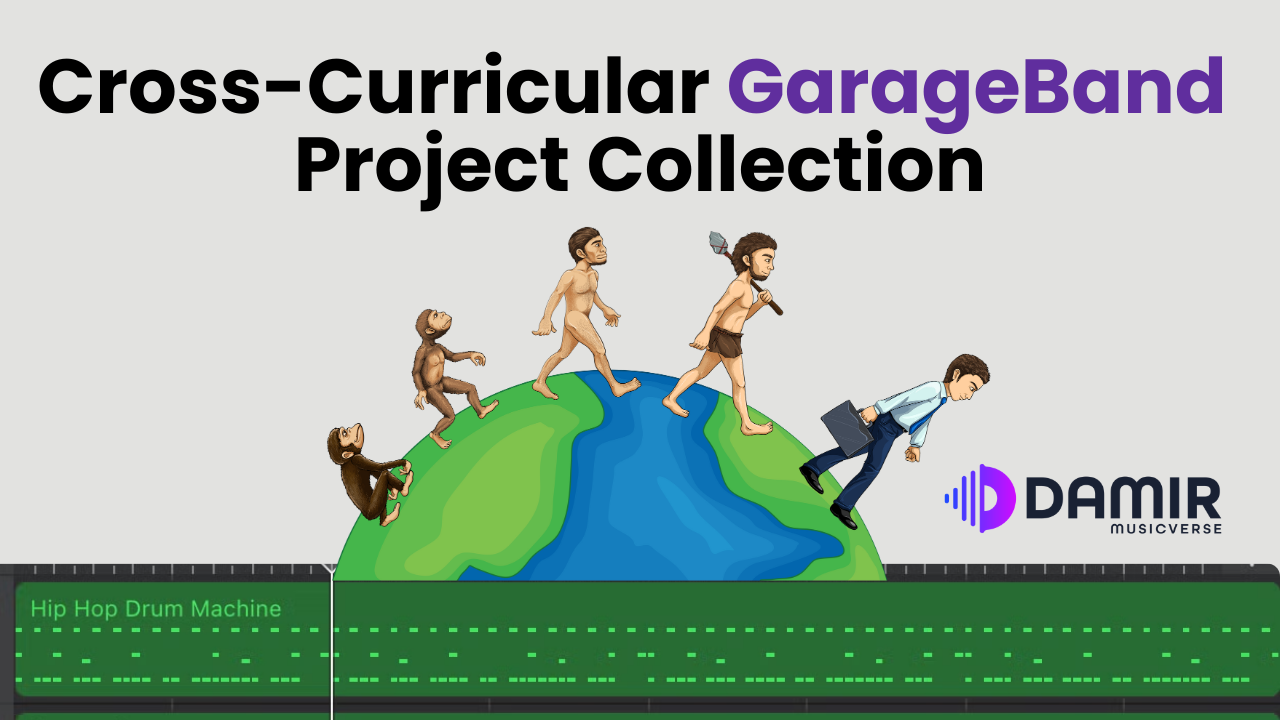Note: By subscribing to receive the resource from this article, you’ll also unlock access to the Musicverse Resource Hub—a growing library where you can explore and download all previously shared music ed-tech resources designed to support and inspire your teaching.

There’s something magical about watching students light up when they realize they can create full, professional-sounding tracks using just an iPad and their imagination. For me, that moment often comes through GarageBand—my favorite music EdTech tool and an essential part of the music curriculum I’ve designed and implemented at my school.
Over the years, I’ve seen how GarageBand breaks down barriers: students who shy away from traditional instruments suddenly become confident composers, and collaborative projects across subjects go from “idea” to “impact” with just a few taps.
But it’s more than just a fun app—it’s a gateway to 21st-century skills like creativity, problem-solving, digital fluency, and interdisciplinary thinking. When used intentionally, GarageBand becomes a S.T.E.A.M. powerhouse, helping students express science concepts through rhythm, explore historical narratives through sound design, and even model math principles with layered beats.
In this post, I’ll share a preview of a powerful new resource that connects music and GarageBand with other subjects like science, math, and humanities—plus a free resource to get you started.
Let’s dive in.
At the heart of this article is a powerful, editable resource I created to help music teachers like you collaborate across subjects without starting from scratch.
The Cross-Curricular GarageBand Project Collection is a print-friendly PDF and editable Google Sheet packed with 35 creative project descriptions that link music with subjects like science, math, languages, humanities, and more.
Each project description is mapped out with:
✔ Clear Project Outcome
✔ Used GarageBand Features (e.g., Live Loops, Smart Drummer, FX)
✔ Time estimates for easy scheduling
✔ Student learning artifacts (audio exports, slides, reflections)

Subscribe now to receive your free print-friendly PDF along with a link to the Google Sheet version for easy editing and customization.
It’s designed to be simple to scan, easy to adapt, and instantly actionable—with the final goal to run creative, high-impact projects.
Why this matters:
-
STEAM Alignment: Admins love it because it shows immediate cross-disciplinary value.
-
Collaborative Entry Points: Subject teachers see how they can plug in without needing music expertise.
-
Saves Planning Time: Every prompt includes clear expectations and suggested GarageBand features—no second-guessing.
I’ll walk you through just a handful of examples in the next section to give you a taste of what’s possible.
If you like what you see, you can grab the full resource by subscribing.
Sneak-Peek into the Collection—5 Ideas Across the Curriculum
To give you a taste of what’s inside the full Cross-Curricular GarageBand Collection, here are five creative project prompts—each aligned with a different subject and built to be run with GarageBand. These are ready-to-go or easily adaptable for your next unit:
| Subject | Project Prompt | GarageBand Tools | Student Artifact |
|---|---|---|---|
| Science | Solar System Soundtrack—Students compose a multi-track suite, with each planet represented by a unique musical mood or texture. | Live Loops, FX, Track Automation | Multi-track audio file + slide deck or short write-up explaining musical choices per planet |
| Drama | Sound Effects for Stage Scenes — Create a library of sound effects for a short scene (e.g., footsteps, doors, weather) and arrange them in sync with the action. | Sampler, FX, Audio Recorder | Soundboard or synced scene recording |
| Humanities | Diary of a Historical Figure — Students write and narrate a short diary entry from a historical figure’s POV, then score it with an emotional soundtrack. | Audio Recorder, Keyboard, Strings | Podcast-style audio file or video |
| Languages | Haiku Soundscapes — Record a short poem in a target language, then compose background music to reflect the poem’s theme or emotion. | Audio Recorder, Smart Strings, FX | Multi-language audio gallery |
| P.E. / Well-being | Heartbeat BPM Remix — Measure resting and active heart rates, then compose music at matching tempos. Great for discussing pulse, tempo, and physical health. | Sampler, Tempo Automation | Comparison audio + reflection slide |
These are just five of the 35 prompts featured in the full resource—each one designed to make cross-curricular planning smoother, more creative, and fully aligned with the expected learning outcomes in your classroom.

Quick-Start Guide: Integrate GarageBand This Week
You don’t need to wait for a new unit or get every teacher on board before trying a cross-curricular GarageBand project. Here’s how you can dip your toes in this week—with minimal prep and maximum impact:
Step 1: Pick One Project from Collection
Choose a project from the sampler above (or from the full collection after download). Select one that aligns with your current topic or something a fellow teacher is already covering—science, math, languages, and more.
Step 2: Set Up the Essentials
Open GarageBand and prep a simple project file:
-
Review the needed features to get familiar (e.g., Smart Drummer for Math, Live Loops for Science).
-
Create a basic starter template to guide students, or complete the project yourself for best modeling.
Prep time: 10–15 minutes.
Pro tip: Let students build on a shared template to stay focused on creativity, not setup.
Step 3: Run a 45-Minute Session
Use one lesson block to introduce the concept and let students explore:
-
Briefly show a sample of one completed project (if available).
-
Give students a clear objective (e.g., “Represent Mars using music”).
-
Let them experiment and record.
Step 4: Capture and Share Student Work
-
Export the track (or record the screen if they’re presenting something).
-
Upload files to a shared drive, slideshow, or class Padlet.
-
Reflect and discuss: what choices did they make? How did music express the concept?
Step 5: Reflect & Repeat
Use the editable sheet to:
-
Note what worked well
-
Assess student learning with built-in artifact suggestions
-
Plan the next collaboration!
You’ll be surprised how quickly students pick it up—and how eager other teachers become to join in once they see the results.
Why This Resource Works
Integrating technology into your teaching can feel overwhelming, especially with so many tools and ideas floating around. That’s exactly why I created the Cross-Curricular GarageBand Project Collection—to give you a shortcut that saves planning time, sparks student creativity, and builds meaningful connections across subjects.
With just one resource, you’ll unlock:
🚩 Student engagement through music-driven learning
🚩 Cross-curricular alignment that supports collaboration with colleagues
🚩 Deeper thinking as students connect musical choices to academic concepts
🚩 Ready-to-use formats—you get a printable PDF poster and a fully editable Google Sheet
🚩 Classroom artifacts you can use for assessment, reflection, and sharing at events
Whether you run one project or build a full unit around it, this collection makes GarageBand integration simple, purposeful, and fun.
Grab your copy now!
Subscribe now to receive your free print-friendly PDF along with a link to the Google Sheet version for easy editing and customization.
Let’s make cross-curricular music teaching easier—and more exciting—together.
Thank you for reading, and if you found this article valuable, please share it with your network.