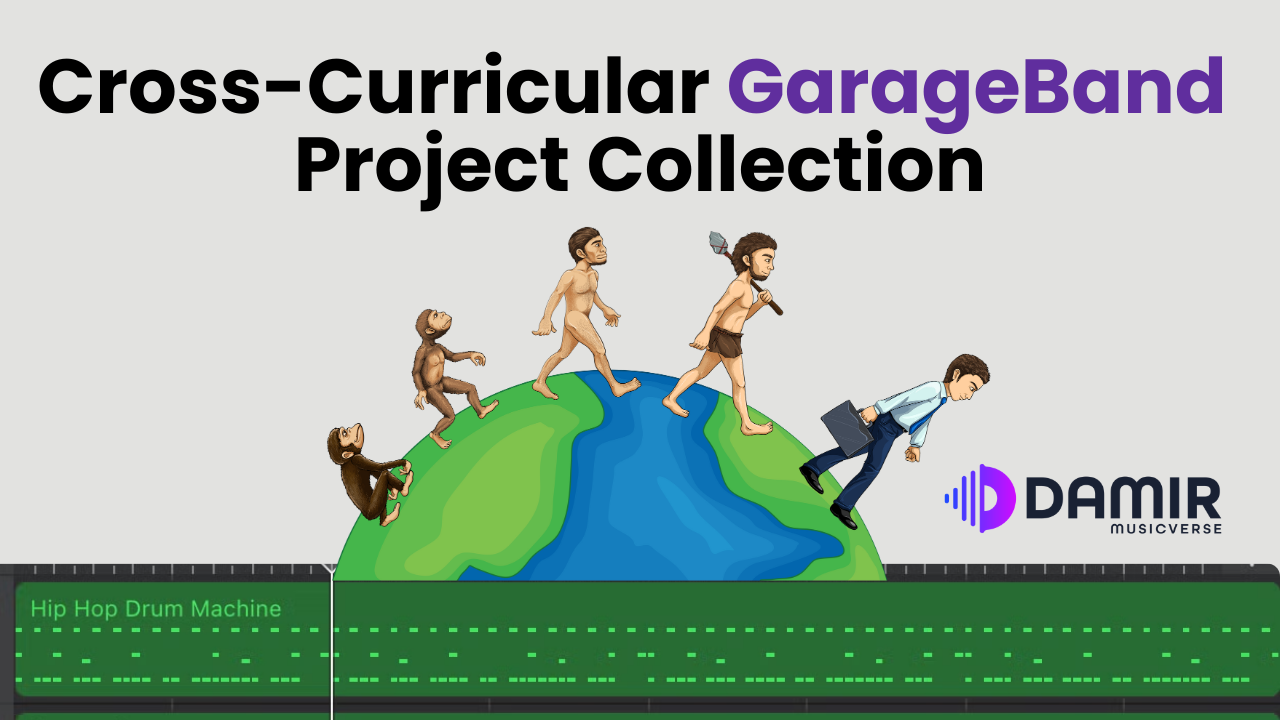As a music educator, I’ve found that incorporating technology into my curriculum has transformed how students engage with music. Synthesizers and other tech tools have become core pillars of my teaching, allowing students to explore, create, and understand music in ways that traditional instruments alone can’t always offer. Ableton’s Learning Synths platform is particularly exciting and can be used extensively to introduce the fundamentals of sound design and synthesis to students. It offers a unique, interactive way for students of all levels to explore music technology.
In this article, I’ll guide you through how you can integrate Ableton’s Learning Synths into your own teaching practices, helping your students not only understand the mechanics of sound but also spark creativity and enhance their musicianship.

Synths in the Classroom: A Fun and Accessible Learning Tool
Synthesizers often seem intimidating to students unfamiliar with music technology, but the Ableton’s Learning Synths platform breaks down this barrier. With its step-by-step approach, it demystifies synthesis, making the concept accessible to everyone—from beginners to more advanced students. By incorporating this tool into your teaching, you can offer your students a hands-on, engaging experience that builds their confidence with music technology.
How to Use It in Class:
1. Start with Basics: Begin with the platform’s initial lessons that cover oscillators, filters, and envelopes. These lessons allow students to see—and more importantly, hear—how changing different parameters affects sound. You can guide your students through these lessons as part of a broader module on music production or electronic music.
2. Incorporate Interactive Learning: After explaining a concept, encourage students to tweak settings themselves in real time. They can experiment and discover the principles of sound design by manipulating waveforms and effects. This interactive learning process is essential for retaining technical knowledge while nurturing creativity.
3. Assign Creative Projects: Once your students have grasped the basics, have them work on a sound design project using the *Playground* mode. This mode is a perfect space for students to explore creativity without limitations. They can develop original sounds and compositions, applying what they’ve learned while experimenting with new ideas.
Enjoying this post? Join a community of forward-thinking educators! Subscribe now for exclusive access to free resources, tips, and tools to transform your music classroom with EdTech.
Encouraging Creativity Through Sound Design
The Ableton’s Playground mode offers an open-ended, hands-on environment where students can freely experiment with sound. For music educators, this is a fantastic opportunity to foster creativity in a structured yet playful way. Allowing students to explore independently builds their confidence and curiosity about sound manipulation and music technology.
Classroom Implementation Ideas:
- Group Projects: Divide students into small groups and have them collaborate on creating a soundscape or short composition using *Learning Synths*. Encourage them to think about how each sound contributes to the overall piece and explain their creative choices to the class.
- Cross-Curricular Connections: For schools with a STEAM focus, synthesizers can be tied into science lessons on sound waves, frequency, and amplitude. These interdisciplinary projects show students how music and science intertwine, deepening their appreciation for both subjects.
- Performance Opportunities: Host a showcase where students present their sound designs or compositions to the class or a wider audience. These performances help build public speaking and performance skills while also encouraging peer feedback and collaboration.
Why Every Music Teacher Should Explore Learning Synths
The Ableton’s Learning Synths platform isn’t just a tool for tech-savvy musicians; it’s an accessible resource for music educators looking to enrich their students’ understanding of music. The platform allows students to see the science behind sound and, more importantly, how they can shape that sound themselves. Whether you’re introducing basic concepts of synthesis or encouraging students to explore more advanced sound design, Ableton’s Learning Synths can be seamlessly integrated into your curriculum.
Tips for Integrating Learning Synths:
- Lesson Pacing: Depending on your students’ experience levels, you can adjust the pace. Begin with basic concepts and gradually introduce more complex topics.
- Real-Time Feedback: Use the platform during class to demonstrate changes in sound in real-time. This immediate feedback helps students grasp difficult concepts more easily.
- Homework Assignments: Assign sections of Ableton’s Learning Synths for at-home exploration. Students can progress at their own pace, giving them flexibility and control over their learning.
Stay Updated on Music Ed-Tech
Enjoyed this post? Join a community of forward-thinking educators! Subscribe now for exclusive access to free resources, tips, and tools to transform your music classroom with EdTech.