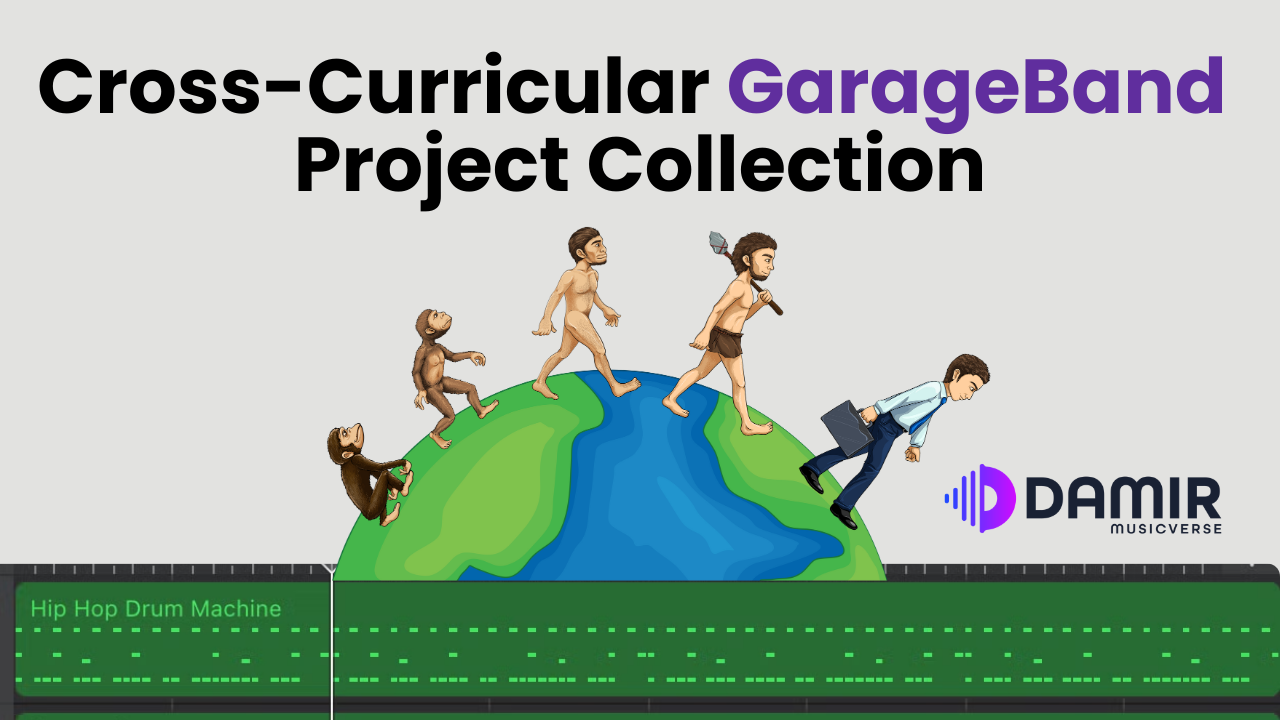As a music educator, I’ve found AI-powered stem splitters to be invaluable tools in preparing materials for my students’ composition projects in GarageBand and Logic Pro. By isolating individual tracks from existing songs, I can provide students with specific elements—such as vocals, drums, or bass lines—that they can study, remix, or use as a foundation for their own creations. This approach not only enhances their understanding of arrangement and production but also sparks creativity by allowing them to experiment with professional-grade stems.
In this article, I will introduce six different AI stem splitters.
1. LALAL.AI
LALAL.AI is a web-based tool that allows users to extract vocals, drums, bass, and other instruments from audio and video files. It supports various formats, including MP3, OGG, WAV, FLAC, AVI, MP4, MKV, AIFF, and AAC. The platform offers a free Starter pack that lets users process up to 10 minutes of audio or video, with the ability to listen to the results but not download them. For full access, the Lite pack is available for a one-time fee of $20, providing 90 minutes of processing time.

BandLab offers a free, web-based stem splitter called Splitter (no surprise there), which uses AI technology to separate any song into four tracks: vocals, drums, bass, and other instruments. Users can adjust the tempo and pitch of the separated stems and download them or import them directly into BandLab’s online DAW, BandLab Studio. This tool is particularly useful for music teachers looking for a cost-effective solution (it’s free).

3. Mikrotakt
Mikrotakt is an AI-powered vocal remover and instrumental splitter that allows users to separate vocals, acapella, accompaniment, bass, drums, and various instruments from song or video files. The free plan includes limited core features, such as MP3 output format, a 50MB upload size limit, and a 4-minute file duration limit. Upgrade to the premium plan unlocks additional features, including increased upload size limits, fast processing queues, unlimited file storage, and full access to AI mastering tools.

Enjoying this post? Join a community of forward-thinking music educators! Subscribe now for exclusive access to free resources, tips, and tools to transform your music classroom with EdTech.
4. Moises
Moises is an online AI music app that offers a powerful track splitter, allowing users to separate audio into up to 11 different instruments and 2 vocal tracks. Additional features include AI lyric transcription and chord identification, which can be useful for practice and analysis. Moises offers a free plan with limited features, while premium plans start at $29 per month, providing access to more advanced functionalities.

5. Fadr
Fadr is a web-based platform that provides AI-powered tools for music creation, including a stem splitter capable of extracting up to 16 different instrument types from audio tracks. The free ‘Fadr Basic’ plan allows users to separate songs into vocals, drums, melodies, and bass, with high-quality MP3 downloads and access to a remix maker. The ‘Fadr Plus’ subscription, priced at $10 per month or $100 per year, offers advanced features such as individual stem separation (e.g., lead vocals, background vocals, kick, snare), lossless WAV downloads, a VST plugin for DAWs, and unlimited storage.
6. LogicPro Stem Splitter – my favorite 💙
As a Logic Pro user, I was thrilled with the latest update introducing the AI-powered Stem Splitter feature. It’s incredibly user-friendly: simply add the track you want to split into your project, right-click on it, and select “Stem Splitter” to separate the audio into individual layers for manipulation. This feature is included in the full version of Logic Pro, priced at $199.99, and seamlessly integrates into my existing workflow, making it my top choice among stem-splitting tools.
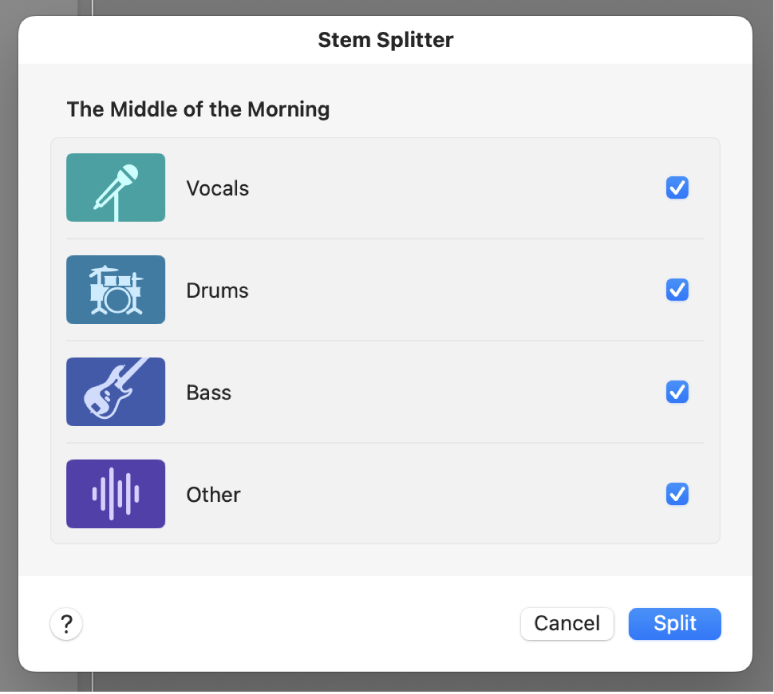
While the market for AI-powered stem splitters continues to grow, this list highlights six of the most effective options available today. Each of these tools offers unique features that can enhance your music teaching by providing isolated stems for analysis, composition, and remixing.
⚡️ Action Time
Now, it’s up to you to explore these options and determine which one best fits your teaching style and students’ needs.
If you have any thoughts, experiences, or questions, feel free to share them in the comments or reach out via email—I’d love to hear from you!
I hope this guide helps you integrate AI stem splitters into your classroom, and thank you for reading.
Enjoyed this post? Join a community of forward-thinking music educators! Subscribe now for exclusive access to free resources, tips, and tools to transform your music classroom with EdTech.